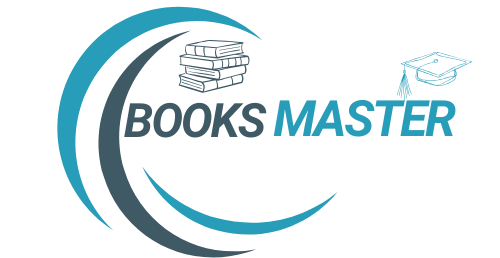JSON (JavaScript Object Notation) is a lightweight data interchange format that is easy for humans to read and write and easy for machines to parse and generate. In PHP, you can use the json_encode() and json_decode() functions to work with JSON data.
The json_encode() function is used to convert a PHP data structure (such as an array or an object) into a JSON-encoded string. Here’s an example:
perl$data = array( 'name' => 'John Doe', 'age' => 30, 'email' => '[email protected]' ); $json = json_encode($data); echo $json; // {"name":"John Doe","age":30,"email":"[email protected]"}This code creates an array containing some data, and then uses
json_encode()to convert the array to a JSON-encoded string. The resulting JSON string can be used in other applications or stored in a database.The
json_decode()function is used to convert a JSON-encoded string back into a PHP data structure. Here's an example:swift$json = '{"name":"John Doe","age":30,"email":"[email protected]"}'; $data = json_decode($json, true); print_r($data); // Array ( [name] => John Doe [age] => 30 [email] => [email protected] )This code creates a JSON-encoded string, and then uses
json_decode()to convert the string back into an array. Thetrueparameter tellsjson_decode()to return an associative array instead of an object.PHP also provides several other functions for working with JSON data, such as
json_last_error()(which returns the last JSON error that occurred) andjson_encode()(which returns the JSON representation of a value, without encoding special characters).Working with JSON data is becoming increasingly important in modern web development, as more and more APIs are using JSON as their data interchange format. By learning how to work with JSON data in PHP, you can make your web applications more flexible and easier to integrate with other services.
Here are some more details about working with JSON in PHP:
- Encoding PHP Data as JSON:
json_encode()
You can encode any PHP data structure (such as an array, object, or string) into a JSON-encoded string using thejson_encode()function. For example:php$data = array('name' => 'John Doe', 'age' => 30, 'email' => '[email protected]'); $json = json_encode($data); echo $json;This will output the following JSON-encoded string:
perl{"name":"John Doe","age":30,"email":"[email protected]"}
- Decoding JSON Data into PHP Data Structures:
json_decode()
You can decode a JSON-encoded string into a PHP data structure (such as an array, object, or string) using thejson_decode()function. For example:swift$json = '{"name":"John Doe","age":30,"email":"[email protected]"}'; $data = json_decode($json); print_r($data);This will output the following array:
lessArray ( [name] => John Doe [age] => 30 [email] => johndoe@example.com )Note that by default,
json_decode()returns a PHP object. If you want to get an associative array instead, you can pass the second parameter astruetojson_decode(), like this:swift$json = '{"name":"John Doe","age":30,"email":"[email protected]"}'; $data = json_decode($json, true); print_r($data);This will output the same array as before.
- Handling Errors:
json_last_error()
If there is an error while encoding or decoding JSON data, you can use thejson_last_error()function to get the last JSON error that occurred. For example:bash$json = '{"name":"John Doe","age":}'; $data = json_decode($json); if (json_last_error() !== JSON_ERROR_NONE) { echo 'There was an error decoding the JSON data.'; }This will output the error message:
There was an error decoding the JSON data.
- Options for
json_encode()andjson_decode()
Bothjson_encode()andjson_decode()have optional parameters that allow you to customize their behavior. For example, you can use theJSON_PRETTY_PRINTconstant withjson_encode()to output the JSON data with whitespace for readability. For example:php$data = array('name' => 'John Doe', 'age' => 30, 'email' => '[email protected]'); $json = json_encode($data, JSON_PRETTY_PRINT); echo $json;This will output the following JSON-encoded string:
perl{ "name": "John Doe", "age": 30, "email": "[email protected]" }Similarly, you can use the
JSON_OBJECT_AS_ARRAYconstant withjson_decode()to force the function to return an associative array instead of an object. For example:swift$json = '{"name":"John Doe","age":30,"email":"[email protected]"}'; $data = json_decode($json, JSON_OBJECT_AS_ARRAY); print_r($data);This will output the same array as before.