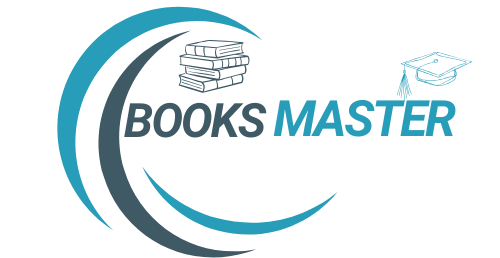Cookies and sessions are two mechanisms provided by PHP for storing information about a user’s interactions with a website. Here’s an overview of how they work:
-
Cookies: A cookie is a small piece of data that a website can store on a user’s computer. Cookies are typically used to remember information about the user’s preferences or previous interactions with the website, so that the website can provide a personalized experience. In PHP, you can use the
setcookie()function to set a cookie:
-
sql
setcookie('username', 'alice', time() + 3600); // set a cookie named 'username' with value 'alice' that expires in one hourThis code sets a cookie named ‘username’ with the value ‘alice’, and sets an expiration time of one hour in the future. You can then retrieve the value of the cookie using the
$_COOKIEsuperglobal:bash$username = $_COOKIE['username']; -
Sessions: A session is a way to store information about a user’s interactions with a website on the server side. Unlike cookies, which are stored on the user’s computer, sessions are stored on the server, and are identified by a unique session ID that is sent to the user’s computer in a cookie. In PHP, you can start a session using the
session_start()function:scsssession_start(); // start a session $_SESSION['username'] = 'alice'; // store the username in the sessionThis code starts a new session and stores the value ‘alice’ in a variable called ‘username’ in the session. You can then retrieve this value in other pages by starting the session and accessing the
$_SESSIONsuperglobal:scsssession_start(); // start the session $username = $_SESSION['username']; // get the username from the sessionBy default, session data is stored in files on the server, but you can also configure PHP to store session data in a database or other storage system.
-
Both cookies and sessions have their own advantages and disadvantages. Cookies are convenient because they can be used to store small amounts of data on the client side, but they are also less secure because the user can modify or delete them. Sessions are more secure because the data is stored on the server side, but they can be more complicated to manage, especially in distributed environments. In general, it’s a good idea to use cookies for small amounts of data that need to be remembered between sessions, and sessions for larger amounts of data or sensitive information.
-
Here are some more details about cookies and sessions in PHP:
-
Cookie options: The
setcookie()function can take several options, such as the expiration time, the path on the server where the cookie is valid, and whether the cookie should be sent only over a secure HTTPS connection. For example, you can set a cookie that is valid for the entire domain (not just the current path) and that can be accessed only over HTTPS using the following code:luasetcookie('token', 'abcdef123456', time() + 3600, '/', 'example.com', true, true);This code sets a cookie named ‘token’ with the value ‘abcdef123456’, sets an expiration time of one hour in the future, sets the cookie path to ‘/’, sets the cookie domain to ‘example.com’, and sets the secure and HTTP-only flags to true.
-
Session configuration: You can configure the behavior of sessions using the
session_*functions, such assession_name(),session_save_path(), andsession_set_cookie_params(). For example, you can change the name of the session cookie to ‘mysession’ and set the session timeout to 30 minutes using the following code:scsssession_name('mysession'); session_set_cookie_params(1800); session_start();This code sets the session cookie name to ‘mysession’, sets the session timeout to 30 minutes (1800 seconds), and starts the session.
-
Session security: Sessions can be vulnerable to attacks such as session hijacking, where an attacker steals a user’s session ID and uses it to impersonate the user. To prevent this, you should use secure session management practices, such as using a strong session ID generator, regenerating the session ID on authentication, and using HTTPS to protect the session cookie. You can also set session options such as
session.cookie_httponlyandsession.cookie_secureto make the session cookie more secure. -
Session storage: By default, PHP stores session data in files on the server, in a directory specified by the
session.save_pathconfiguration option. You can also use other storage mechanisms, such as a database or a distributed caching system, by implementing a custom session handler using thesession_set_save_handler()function. This allows you to store session data in a way that is more efficient or scalable for your particular use case.
-