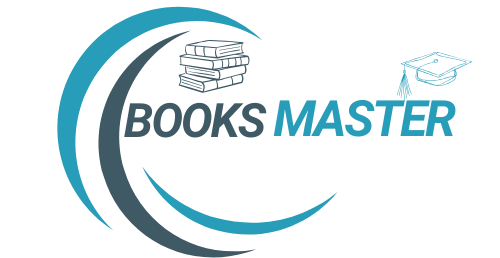Error handling is an important aspect of programming in any language, and PHP provides several mechanisms for dealing with errors and exceptions. Here are some concepts related to error handling in PHP:
-
Error reporting levels: PHP has several error reporting levels, which control the types of errors that are displayed or logged. These levels are defined by the
error_reportingdirective in thephp.iniconfiguration file, or by calling theerror_reporting()function in your PHP code. The available levels are:E_ALL: Show all errors, warnings and notices (default value)E_ERROR: Show fatal run-time errorsE_WARNING: Show non-fatal run-time warningsE_NOTICE: Show run-time notices (for example, when using an uninitialized variable)E_STRICT: Show run-time notices that suggest ways to improve code qualityE_DEPRECATED: Show warnings for deprecated functions and features
You can set the error reporting level at runtime by calling
error_reporting()with the desired level, for example:scsserror_reporting(E_ALL); -
Handling errors with try-catch blocks: PHP also provides a mechanism for handling exceptions, which are a type of error that can be “thrown” by your code when something unexpected happens. To catch and handle exceptions, you can use a try-catch block. Here’s an example:
phptry { // some code that might throw an exception $result = 10 / 0; } catch (Exception $e) { // handle the exception here echo "Caught exception: " . $e->getMessage(); }In this example, we use a try-catch block to catch any exceptions that might be thrown by the code inside the
tryblock. If an exception is caught, the code inside thecatchblock is executed, which can handle the exception in some way (for example, by logging an error message or displaying a user-friendly error message). -
Custom error handlers: In addition to using try-catch blocks, you can also define custom error handlers that will be called when an error or exception occurs. This allows you to control how errors are logged, displayed, or handled in your application. To define a custom error handler, you can use the
set_error_handler()function. Here’s an example:phpfunction myErrorHandler($errno, $errstr, $errfile, $errline) { // handle the error here echo "Error: $errstr in $errfile on line $errline"; } set_error_handler("myErrorHandler");In this example, we define a custom error handler function
myErrorHandler(), which takes four parameters representing the error type, error message, filename and line number where the error occurred. We then register this function as the default error handler usingset_error_handler(). When an error occurs, themyErrorHandler()function will be called with the relevant information, and can handle the error in some way (for example, by logging it or displaying an error message).